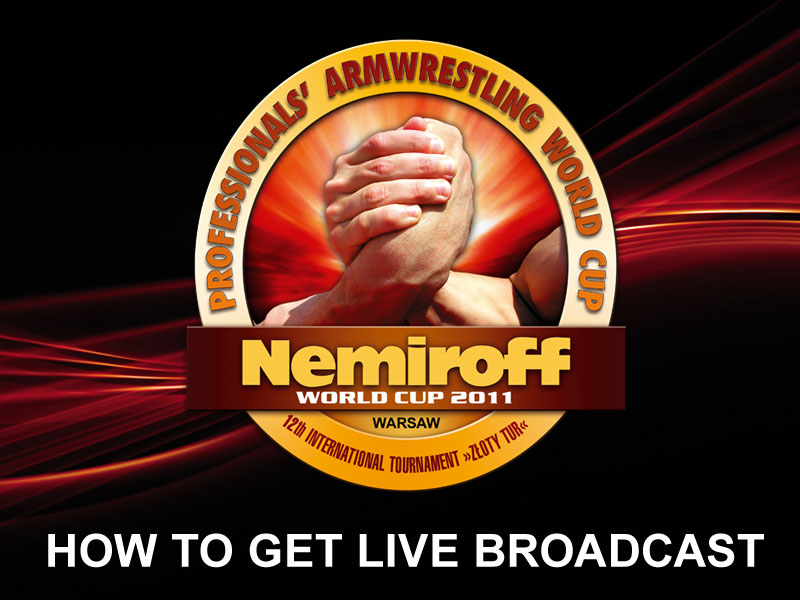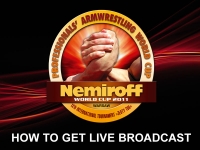In view of the fact that our service plans to launch Pay-Pre-View live broadcasts of various sporting events, we will present an instruction for you how to get access to such transmission.
Access to the live broadcast can be found in the menu Community -> Live Broadcast.
Warning! Therefore that payment system is supported by an external company - you'll need to establish an additional account (login and password).
Step #1:
If you do it the first time - fill in the fields indicated with a red arrow. If you already have an account - log into the site where the green arrow points.
Put email address and the related Armpower code from your profile data from armpower.net (related code).
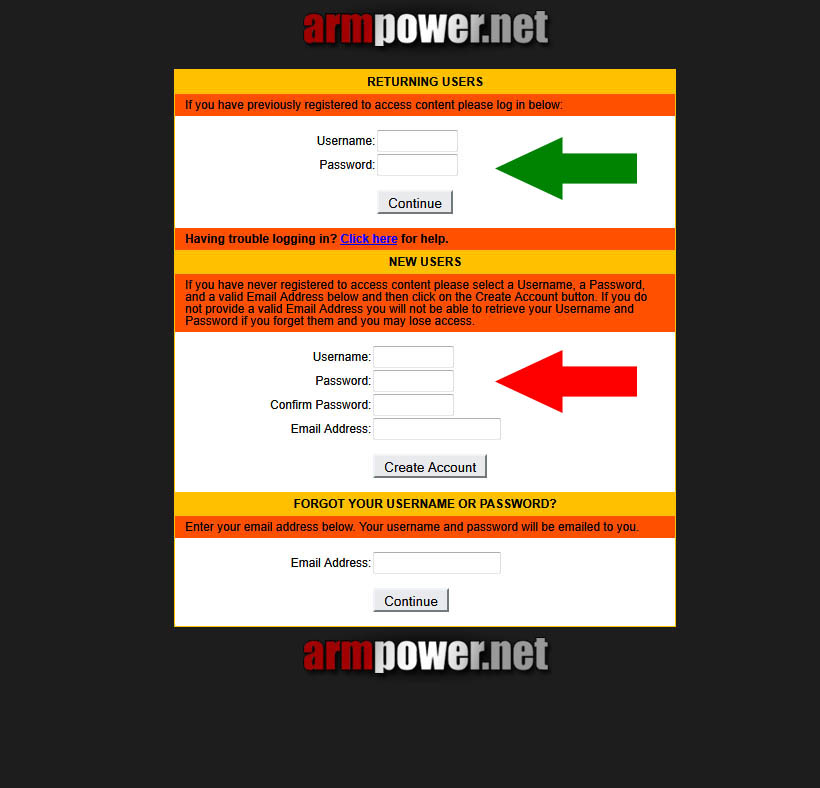
Step #2:
After the account is created or you log in to the system you'll see the following information. You'll find the name of the service and its price. To complete the deal - press
Purchase.
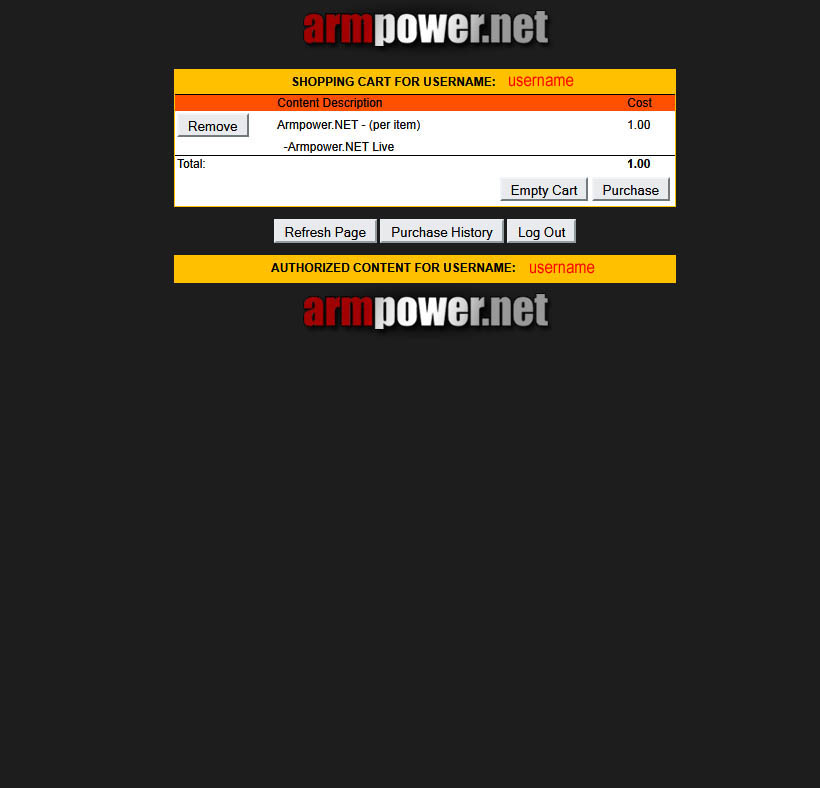
Step #3:
The next window will summarize your order and allows you to choose the payment. At the moment it is only PayPal. Click PayPal to complete the payment.

Step #4:
In PayPal you can choose from two options. Payment by credit card (green arrow) or by PayPal (red arrow).
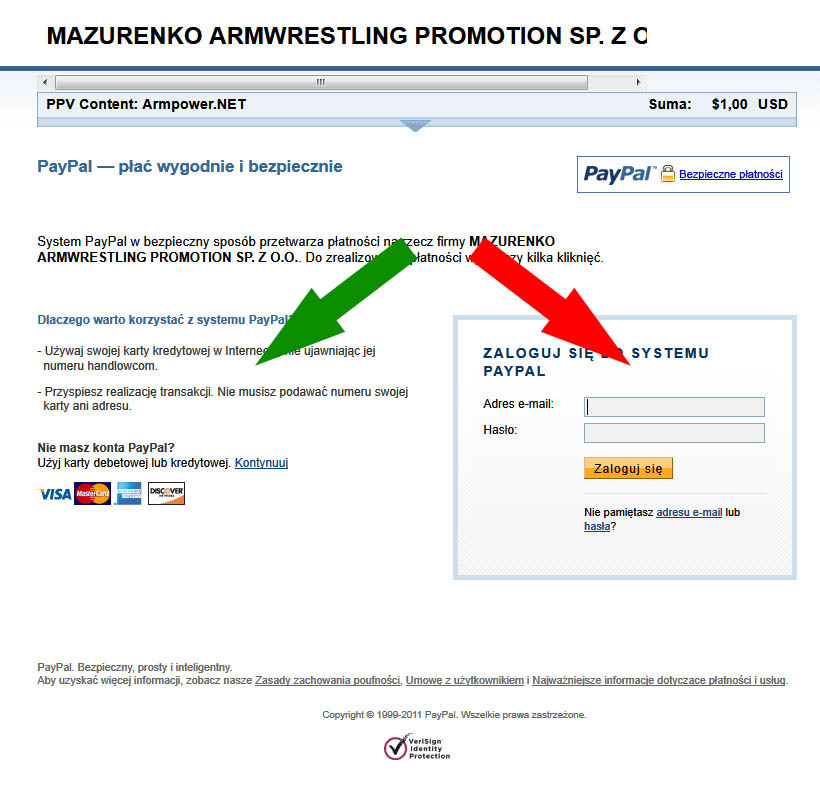
Step #5:
Follow the instructions on the screen to move to the next step. At the end click Pay Now (red arrow)
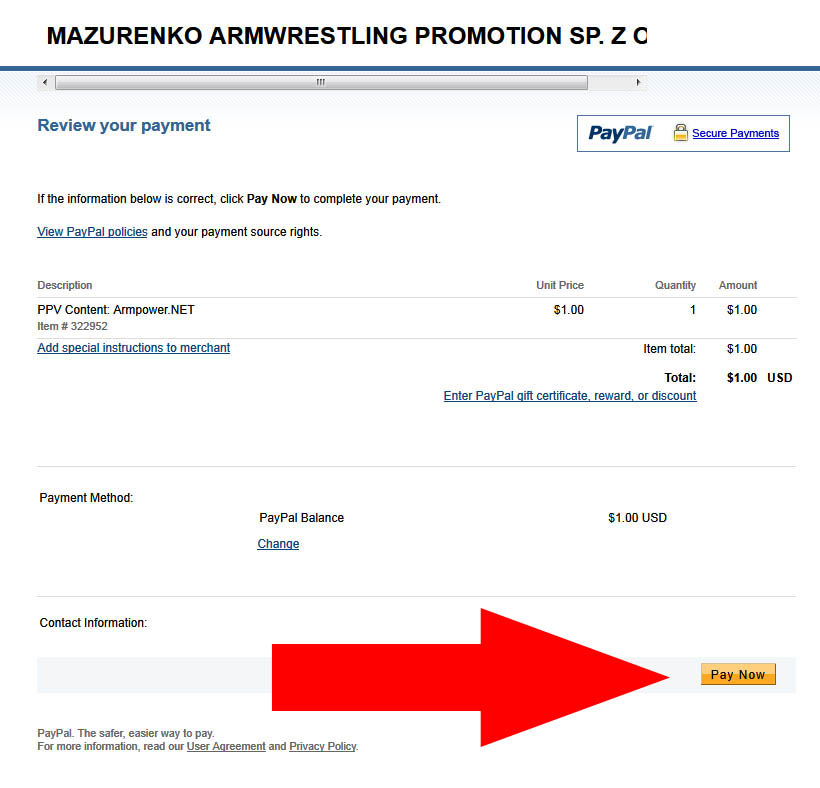
Step #6:
If payment is accepted you will see this picture. After a few seconds you will be taken to another page.
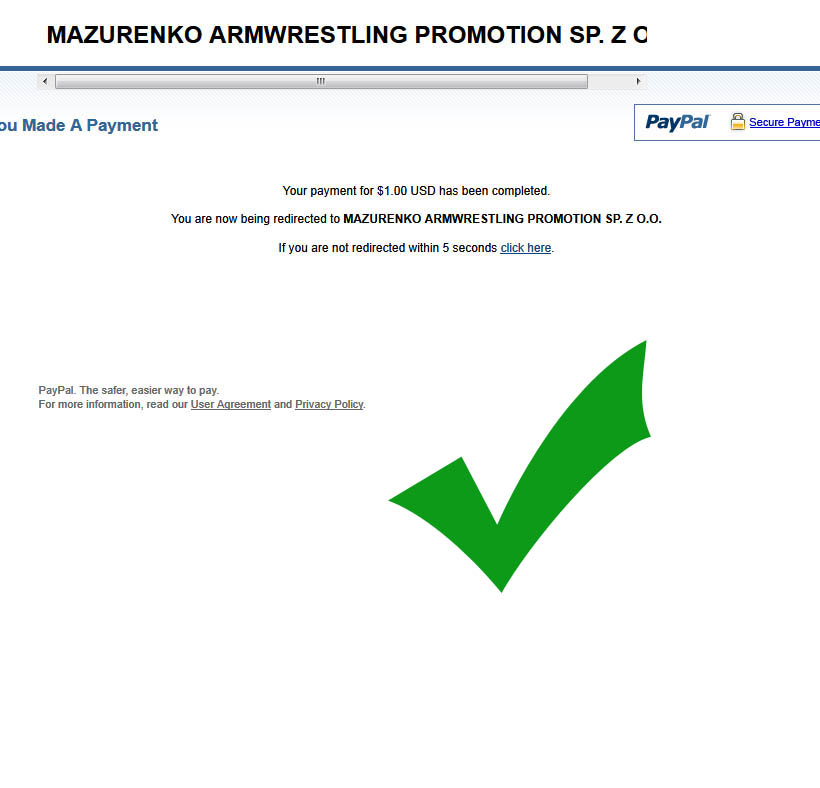
Step #7:
After payment, you will like this site. To enable the transmission click Access Content.
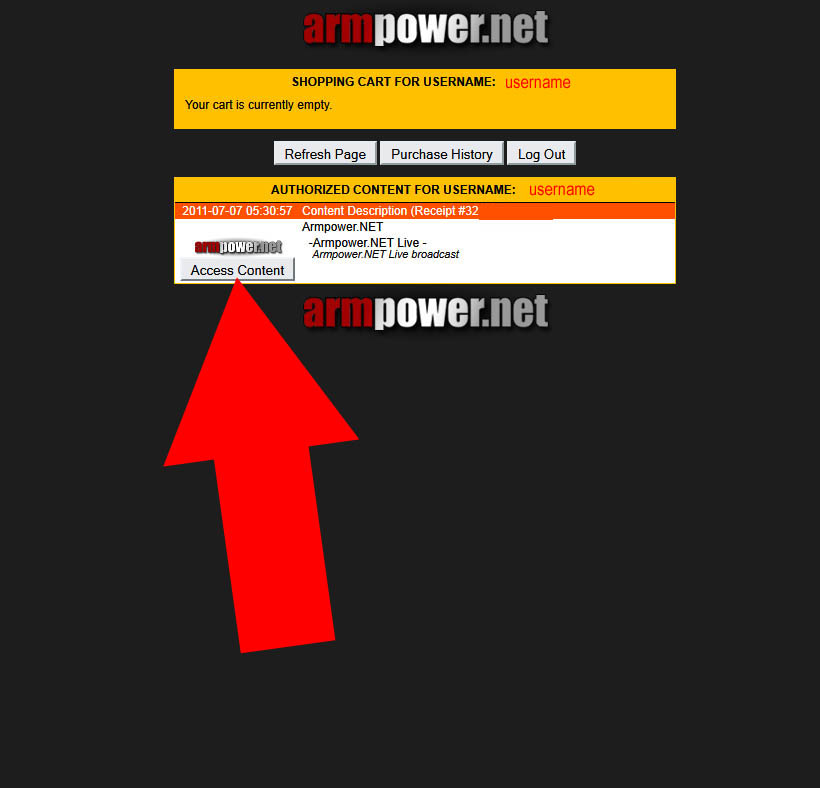
Step #8:
After clicking Access Content a new window will appear with a live transmission.Congratulations!