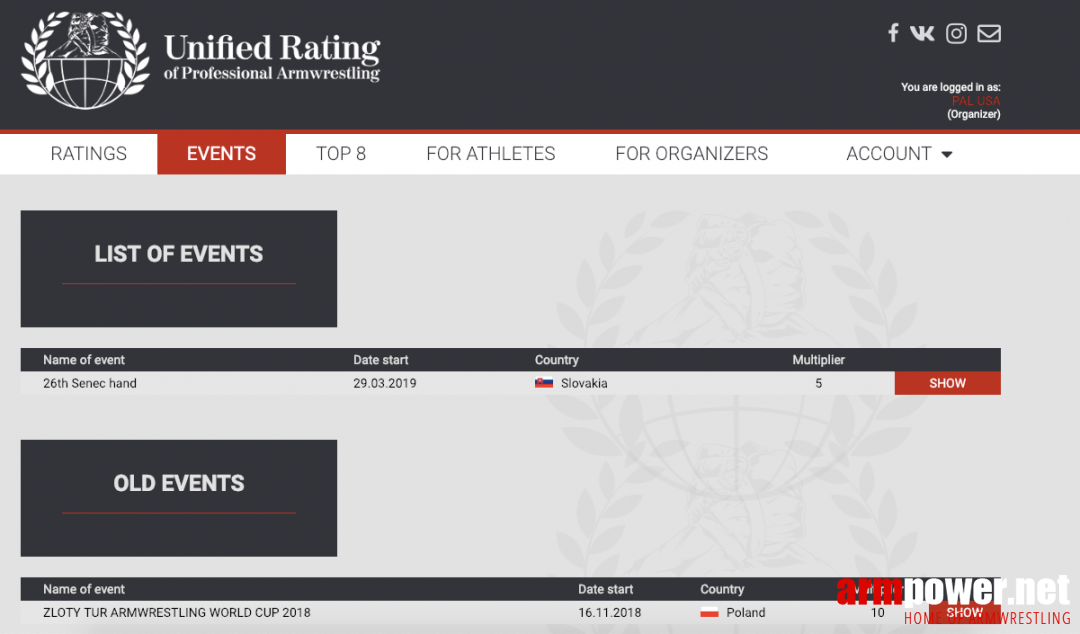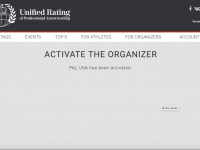1. Go to www.armwrestlingrating.com or www.armwrestlingranking.com.
2. Click the “For Organizers” tab and fill out the application form. At the end, click “SEND”.
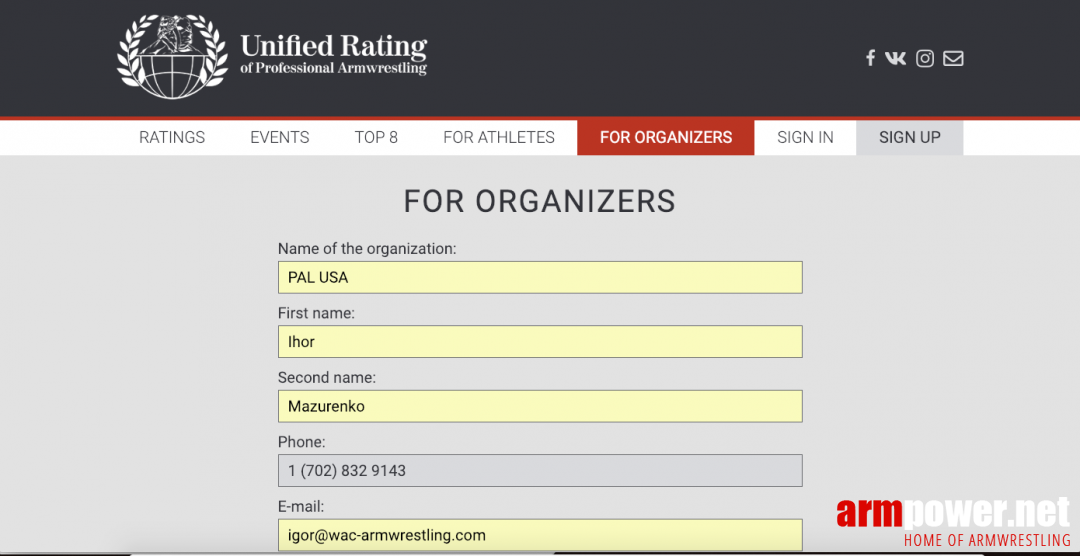
3. Your application will be reviewed by the URPA officer and, if approved, an email will be sent to your email with a link to the page of your personal Organizer’s account where you will be asked to create a password.

If the letter does not arrive, check the “SPAM” folder.
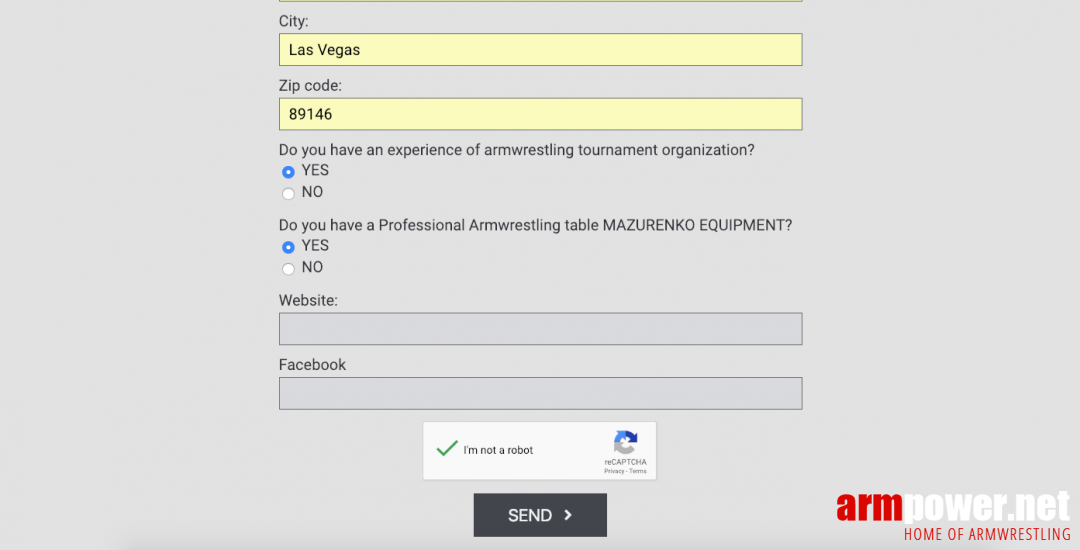
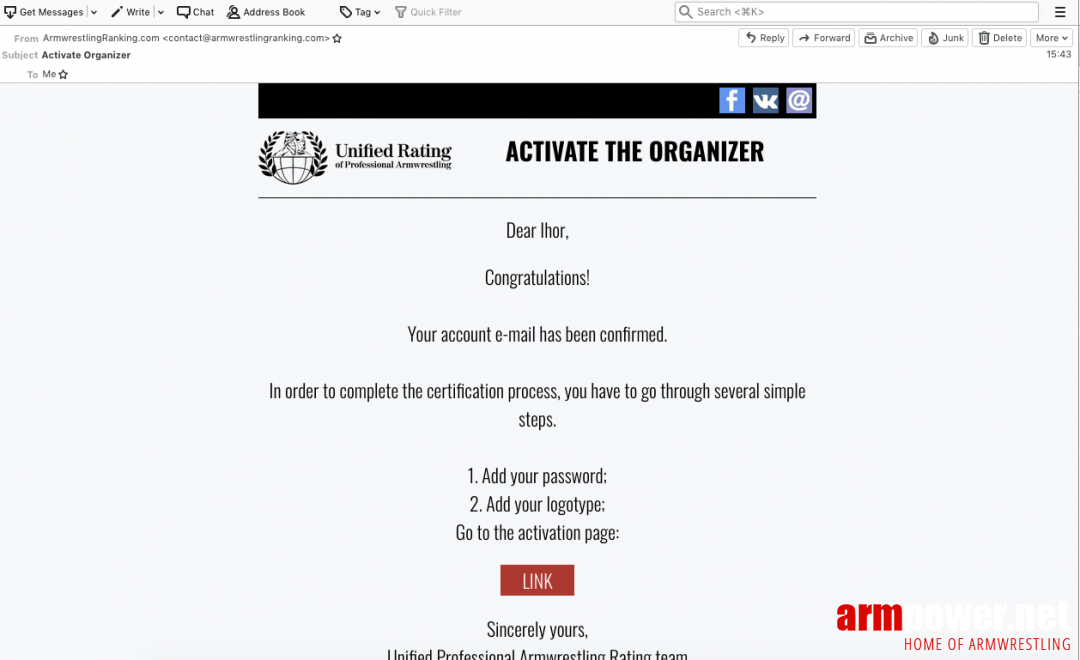
4. Create a password, upload your organization’s logo and click “SAVE”.
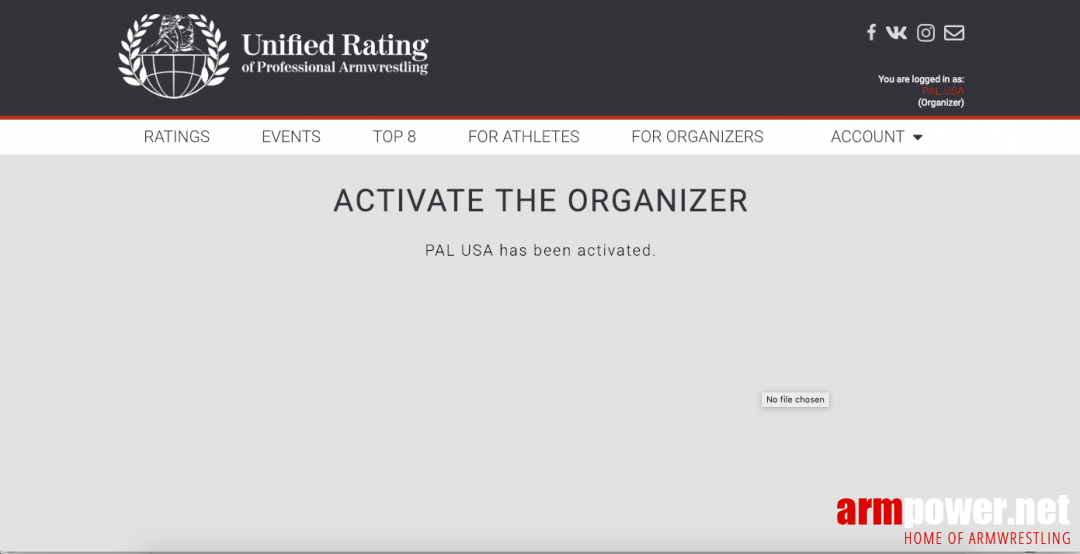
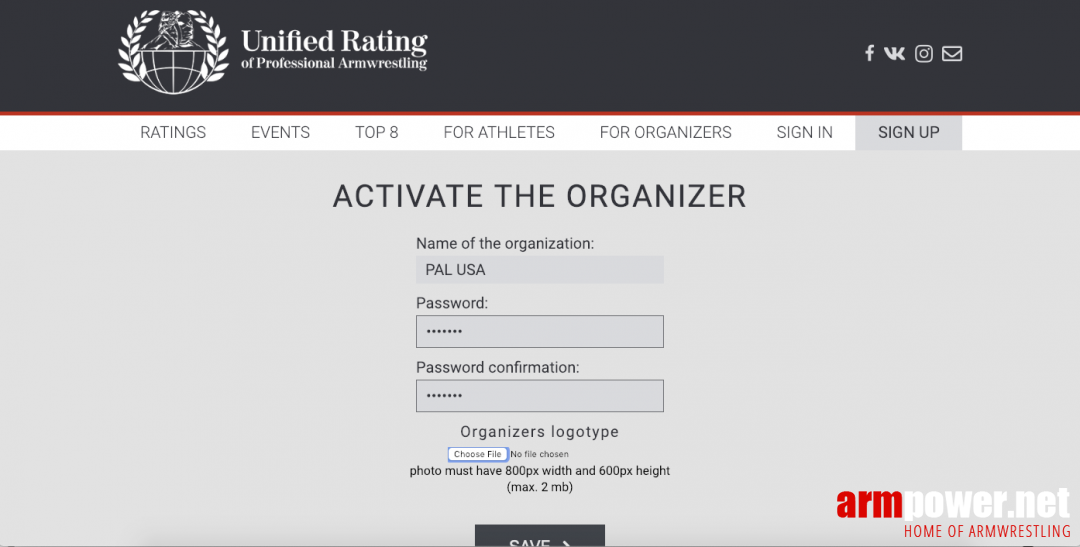
5. You will see the activation confirmation page.
6. “ACCOUNT” will appear on the right of the main menu. By clicking on it, you can create your first event by clicking on “CREATE EVENT”.
7. Fill out the event description form, mark weight categories, upload images and add links. The event address can be specified simply by marking it on the map.
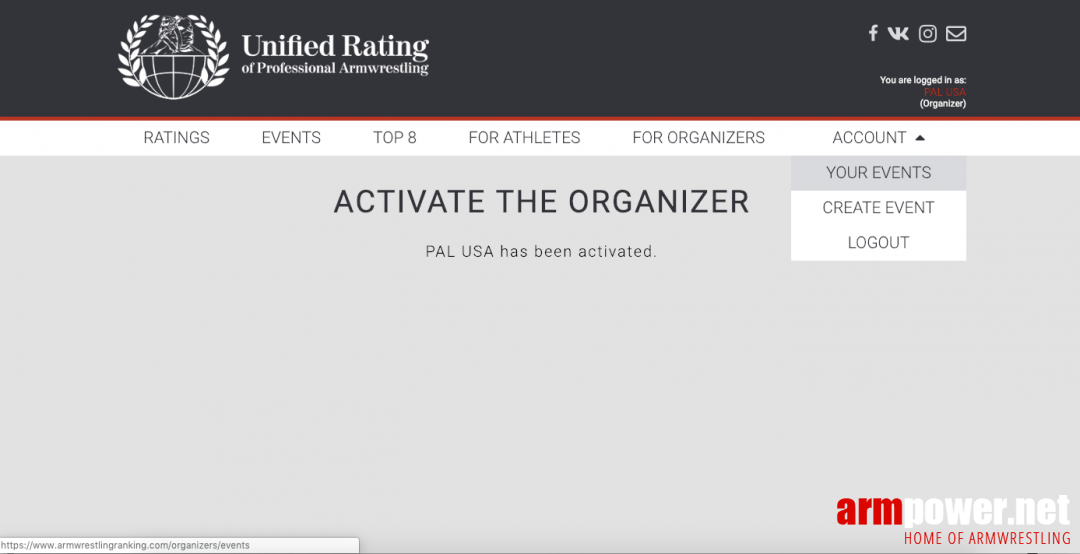
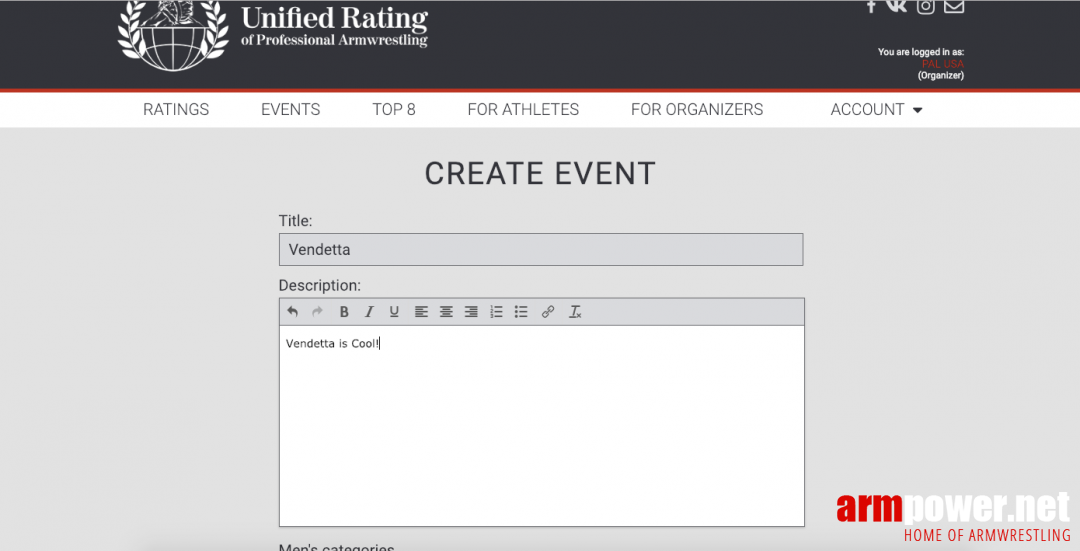
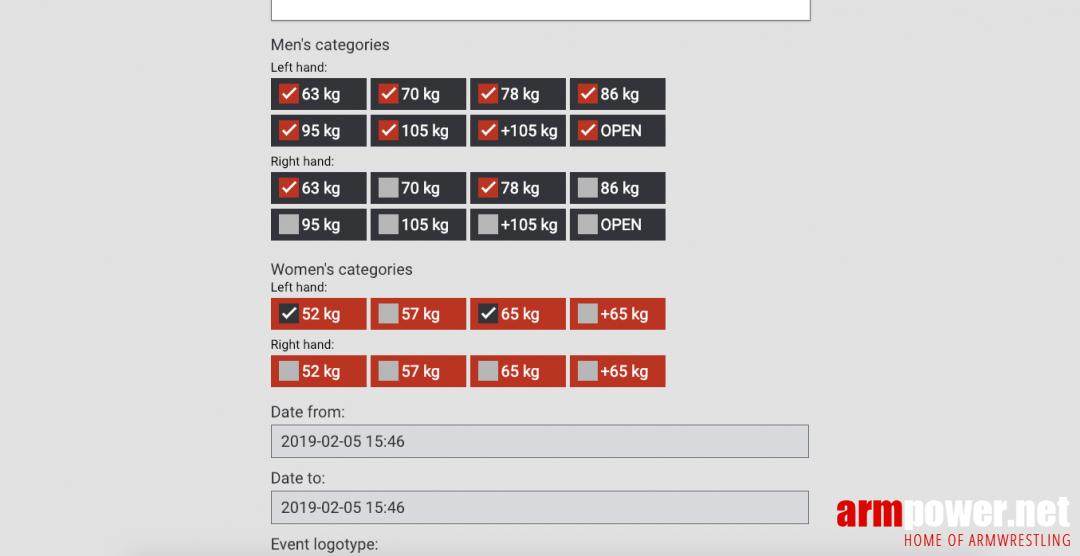
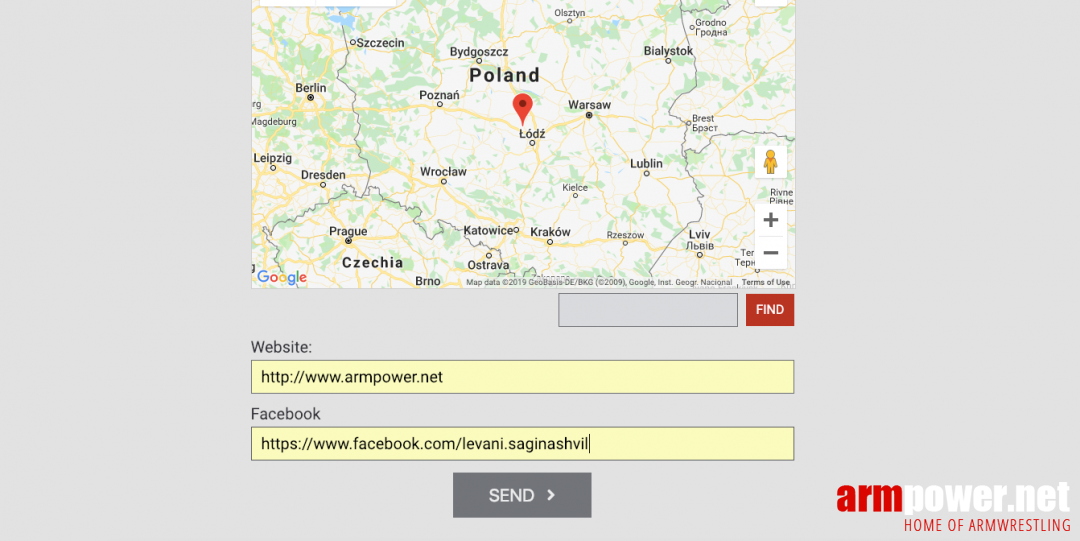
8. Click “SEND” to send the Event form for review by an URPA officer.
9. You will see a new event in the list of your events with the status “Pending”. The URPA officer will review the application and, if approved, will determine the multiplier of your event and the size of the technical commission, as well as offer you to sign the Organizer Agreement.
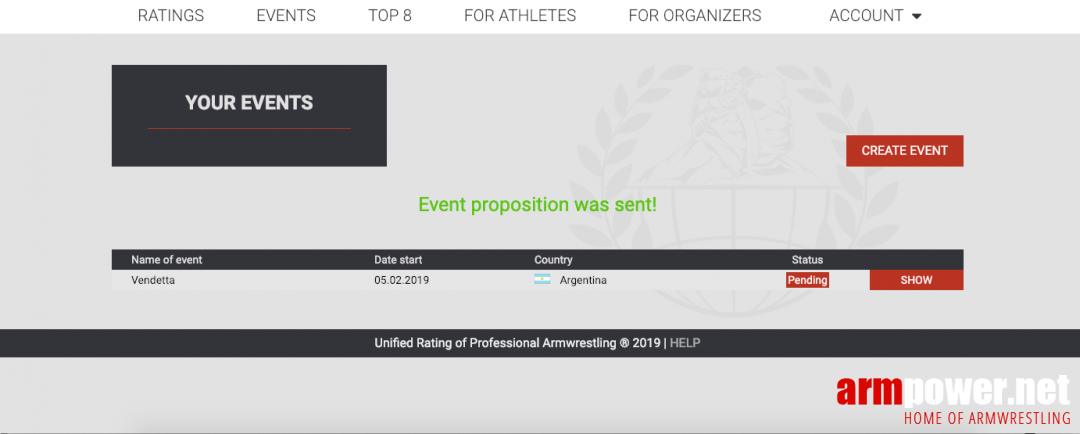
For payment, you will receive an email with a link to the payment.
10. After signing the contract and payment, the event will appear in the general calendar of events on the URPA website (“EVENTS” tab).